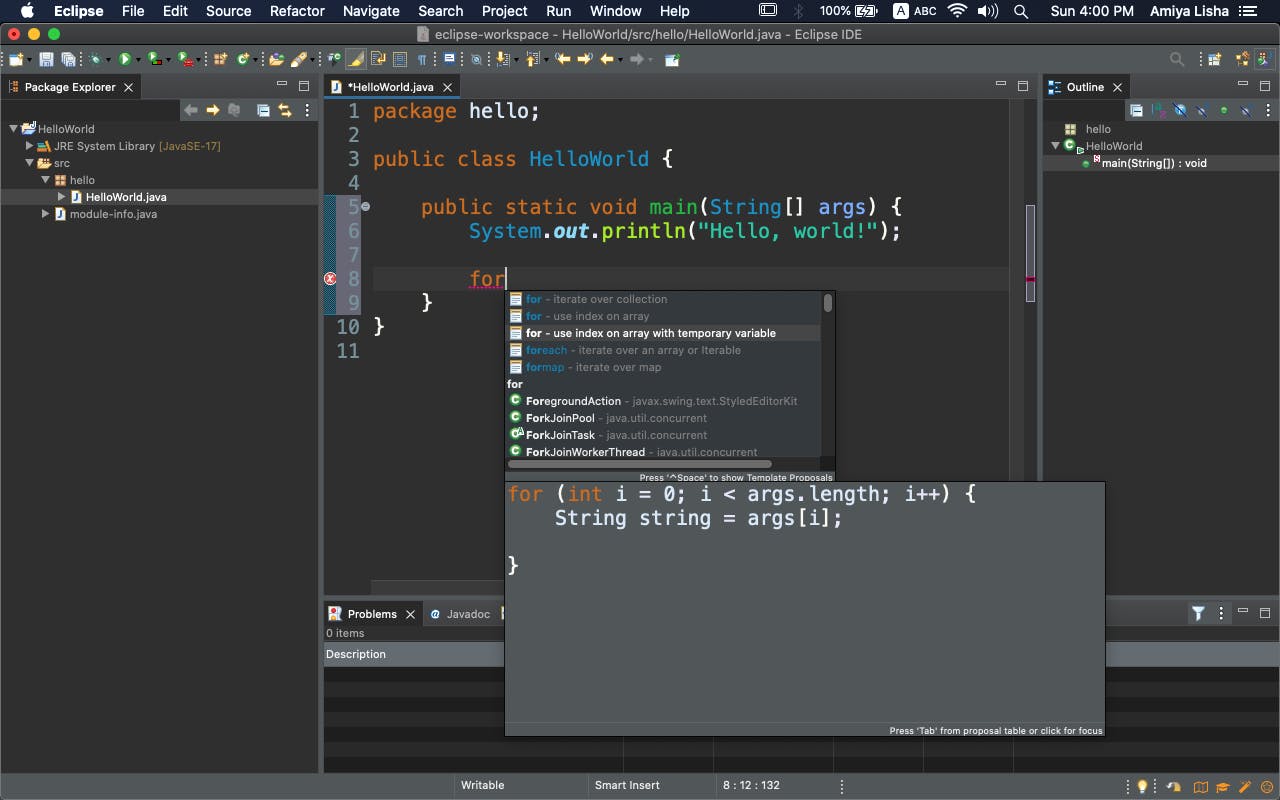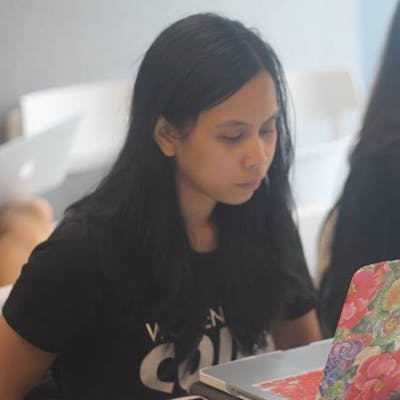TIL: ctrl + space: Eclipse Content Assist on macOS
When I tried to use ctrl + space, it brings out the Input Sources while cmd + space brings out Spotlight. How to use this shortcut for content assist?
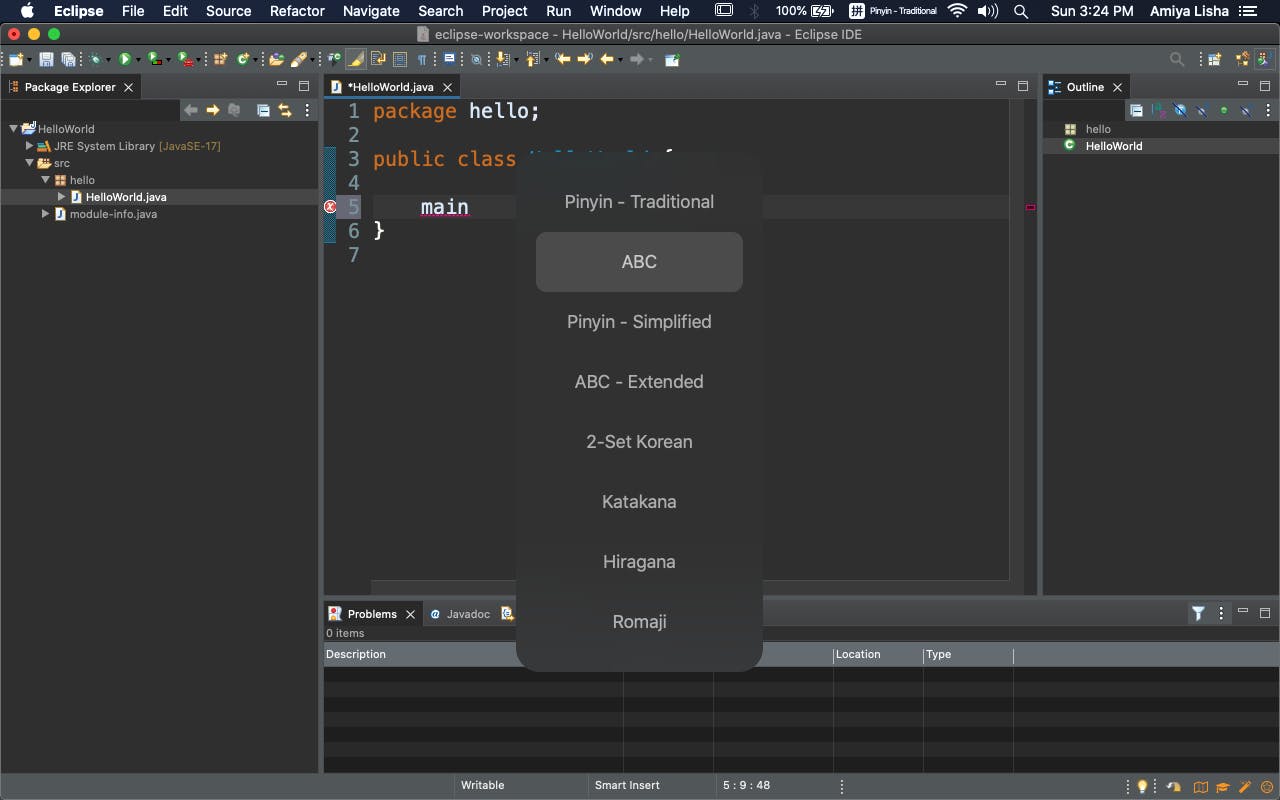
Go to System Preferences -> Keyboard -> Shortcuts -> Input Sources
Deselect the check box labeled: `Select the previous input source.` It is also using the ctrl+space key combination.
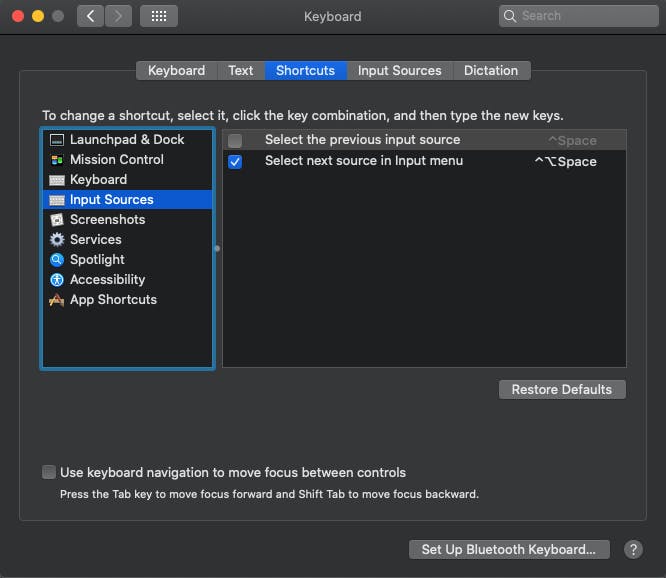
Go back to Eclipse, and try content assist again.
main
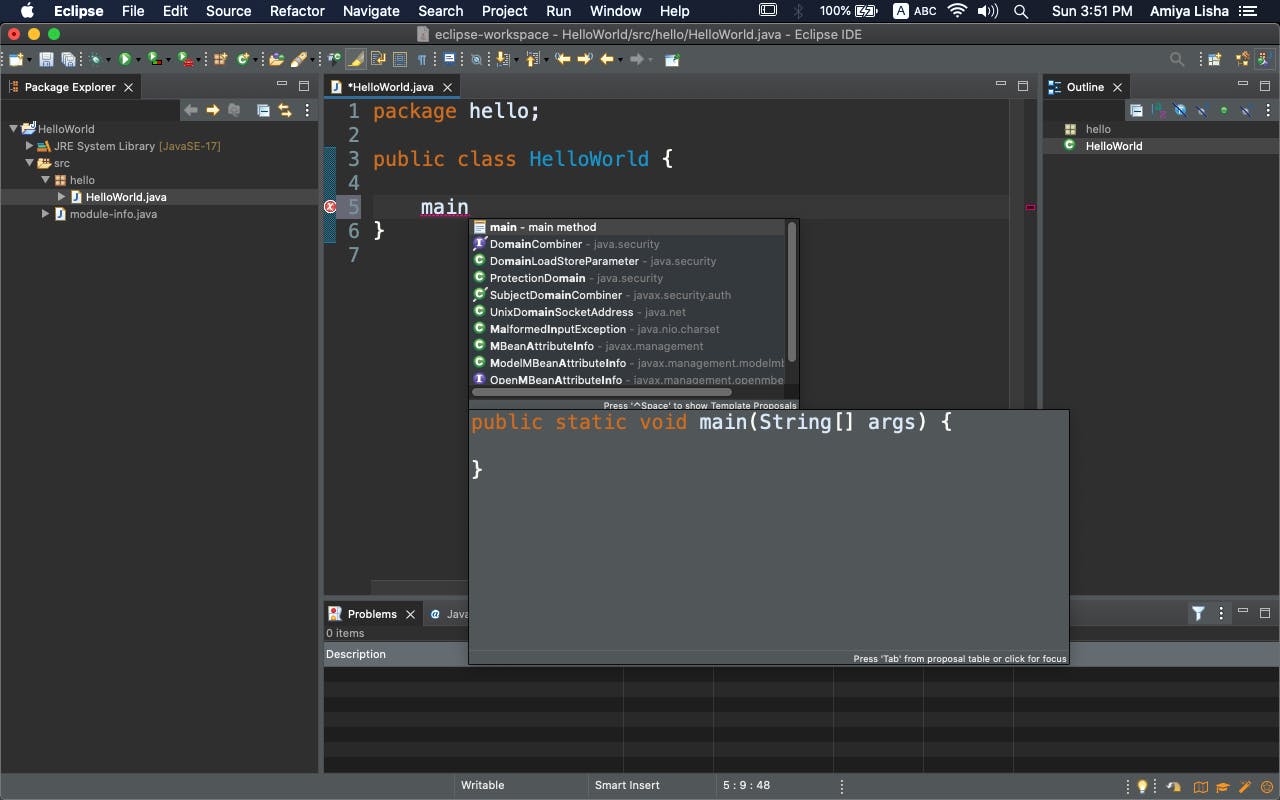
syso
System.out.println();
for