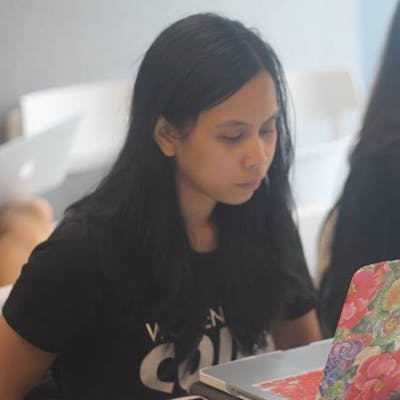Download Logisim from SourceForge.
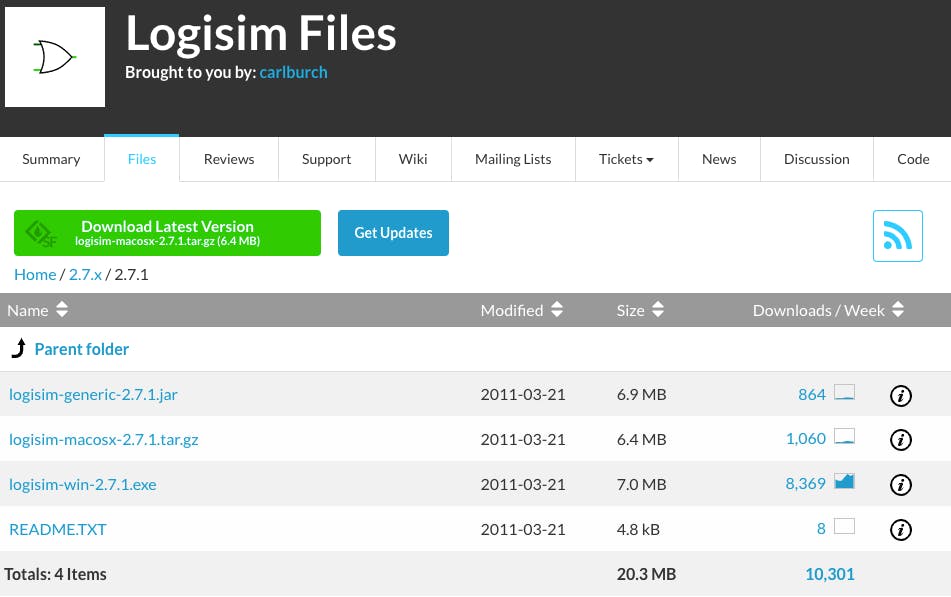
Check the hash: sha256sum logisim-generic-2.7.1.jar
Initially, I downloaded
logisim-macosx-2.7.1.tar.gzbut I encountered errors due to the required java version. What worked for me is to directly run the jar file:java -jar logisim-generic-2.7.1.jartar.gz also includes a .jar file. Show package contents to access:

Logism.app package contents:

Related Tool
Errors Encountered:
When I tried to open
Logism.app, it required the Java SE6 Runtime.More Info...leads to Download Java for OS X 2017-001However, I already have a newer java version installed.
Java for macOS 2017-001 can't be installed on this disk. A newer version of this package is already installed.

This is when I considered using sdkman to see if I can download Java SE6 but since the version is deprecated, it is not immediately available on the list.
When I double-click the jar file, the following warning is displayed:
"logism.jar" cannot be opened because it is from an unidentified developer.
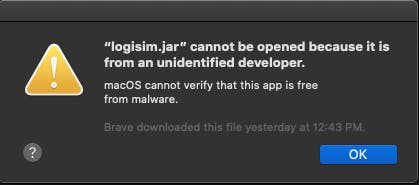
To resolve this, go to System Preferences -> Security & Privacy.